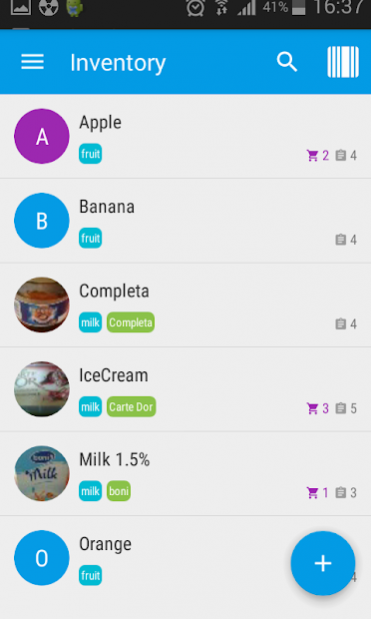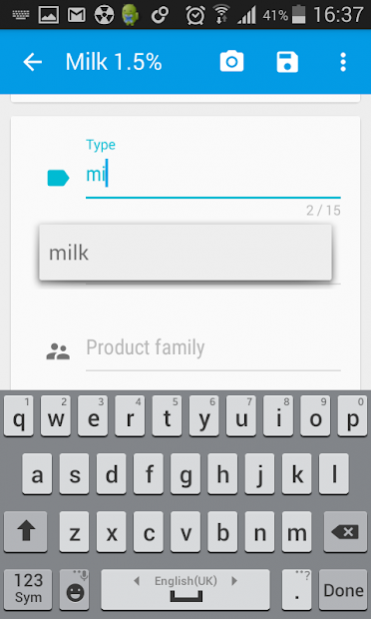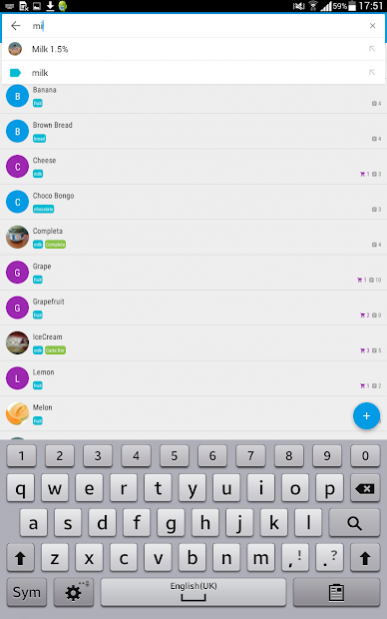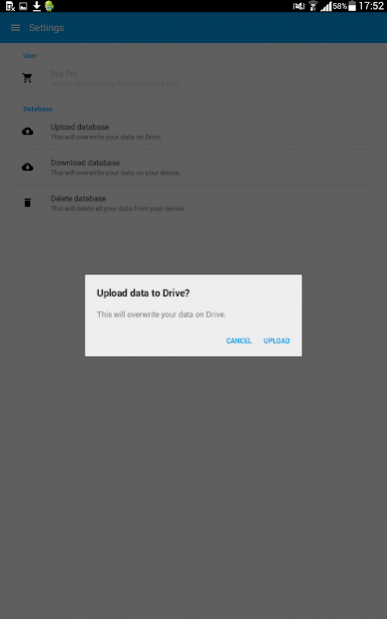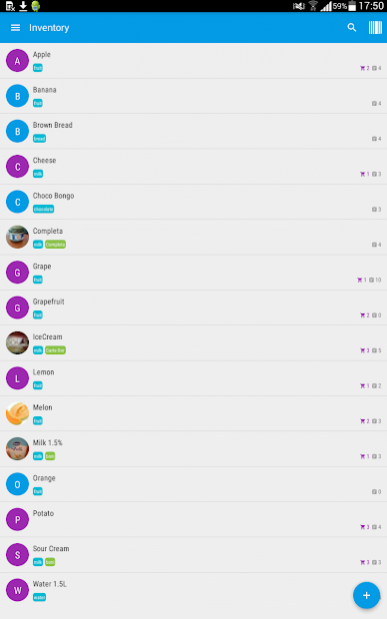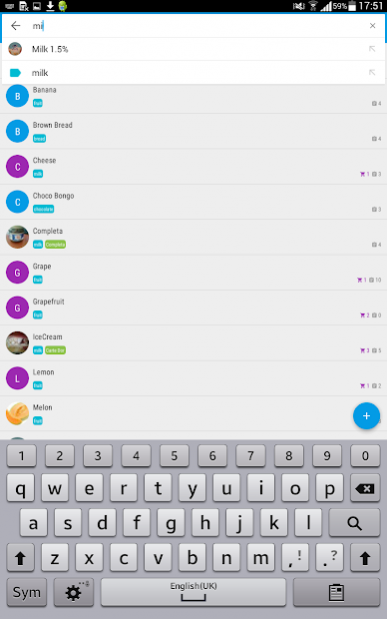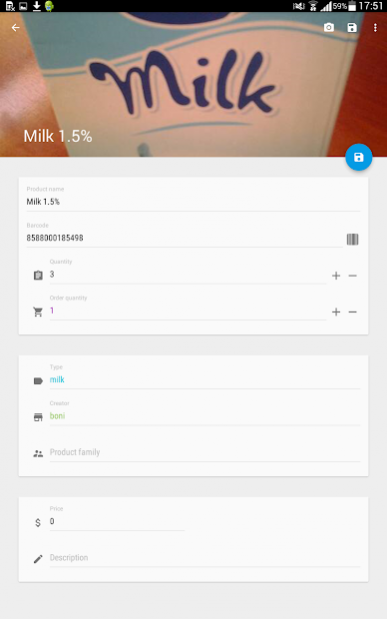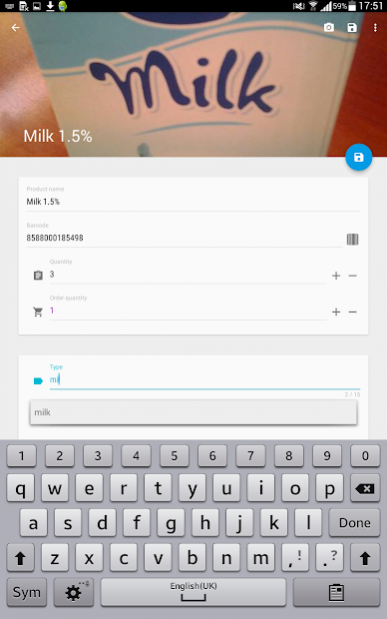Smart Inventory 1.09
Free Version
Publisher Description
Announcement:
We would like to inform our users that the Smart Inventory application will be removed on 31/12/2019 from App Store.
Please note that application support will be discontinued on 31/01/2020. After 01/02/2020 the application cannot be downloaded, installed, or synced to a new device. The application downloaded to this date will still be available on your device.
__
Smart Inventory is an easy-to-use app that helps you keep track of your inventory items with up to 100 items for free! Forget about paper based inventory lists, manage your stock easily and efficiently with this app. A perfect fit for small businesses.
Key features:
- Take photos or select from the gallery;
- Use the built-in barcode scanner;
- Export data to Google Drive from inventory;
- Import data from Google Drive to inventory;
- Search quickly;
- Create a shopping list from inventory;
- Notifications;
- Tag items with labels;
- Generate PDF.
Keywords: smart, inventory, store, scanner, pdf
About Smart Inventory
Smart Inventory is a free app for Android published in the Office Suites & Tools list of apps, part of Business.
The company that develops Smart Inventory is regapp. The latest version released by its developer is 1.09.
To install Smart Inventory on your Android device, just click the green Continue To App button above to start the installation process. The app is listed on our website since 2018-01-25 and was downloaded 5 times. We have already checked if the download link is safe, however for your own protection we recommend that you scan the downloaded app with your antivirus. Your antivirus may detect the Smart Inventory as malware as malware if the download link to hu.regapp.smartinventory is broken.
How to install Smart Inventory on your Android device:
- Click on the Continue To App button on our website. This will redirect you to Google Play.
- Once the Smart Inventory is shown in the Google Play listing of your Android device, you can start its download and installation. Tap on the Install button located below the search bar and to the right of the app icon.
- A pop-up window with the permissions required by Smart Inventory will be shown. Click on Accept to continue the process.
- Smart Inventory will be downloaded onto your device, displaying a progress. Once the download completes, the installation will start and you'll get a notification after the installation is finished.